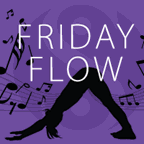You didn’t think I was waffling about replacing triggers in Power Automate flows for no reason, did you? Not once but twice, in fact. The technique of painlessly replacing triggers is more like a kata before you master the art of breaking bricks with your head 🧱🤕. Enter the world of solutions where nine out […]
 of the
of the