Following a cool tip about testing CRM for Tablets from my fellow tipster Joel, I figured that if anyone knows your URL and orgname, it’d be your CRM organization and it should be possible to run this test from inside any CRM organization without trying to memorize ngas and orgnames or remember to login before […]
Tip #106: Resend stuck emails

We use email router to send outbound CRM emails via Office 365 accounts. In our configuration email router is set to use user’s credentials, i.e. we need to enter our O365 passwords in user settings in CRM. When password in O365 expires, people (read: me) simply forget to adjust passwords in CRM, especially those for […]
Tip #72: Granular notifications for end users
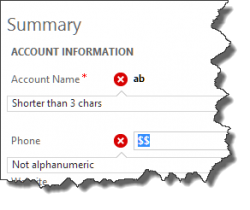
Today’s tip was supposed to be called “Why it’s very important to keep your SDK up to date” but instead I named it after the updated functionality that was added to CRM Online, released for onpremises in UR1 and documented in the December update of the SDK. Previously, if you wanted to notify user about […]
Tip #51: What to do if your Plugin won’t Trigger or Debug when Registered on SetState
If you register a plugin on SetState, most of the time you can’t get it to trigger or debug. Register it instead on the (technically deprecated) SetStateDynamicEntity message. It should work fine. Note: Instead of “Target”, the entity in the context for the entity being activated or deactivated, the new context input parameter will be […]
Tip #44: Reflecting current user in CRM SSRS reports
It is a best practice to reflect the user running the report in an SSRS report and when the report was run in the report footer. This gives you a snapshot of who ran the report, and if there are any questions about the validity of the data reflected in the report, can be very helpful […]
Tip #43: Embed a pre-filtered report in an iFrame
One of the benefits of the Microsoft Dynamics CRM SSRS pre-filtering capabilities is that you can run a report in context of a record, such as an account, so when you run the report, it just shows data related to that record. Reports can also be embedded in forms with iFrames, and prefiltering is very […]
Tip #30: Use ConnectionDialog for easy connection to CRM
If you’re writing Windows Forms or WPF application that needs to connect to a number of Dynamics CRM organizations on ad-hoc basis, e.g. custom tool, then try using ConnectionDialog class instead of home-grown connection code. It is very surprising how little attention receive CRM Developers Extensions in general and a little obscure but very handy […]
Tip #20: Use alertDialog and confirmDialog to display messages to users
If your javascript code is peppered with alerts and confirms, it’s time to stock up on the invigorating drink of your choice and rewrite. The reason is very simple – CRM for tablets does not like anything that blocks execution. New stablemates are alertDialog and confirmDialog – use them to display messages to users and […]
Tip #15: Auto refresh CRM dashboard
Some implementations manage fast-paced processes that bring fresh data to CRM every minute (for example, busy call center). Dashboards in these scenarios can be very useful, however they will age very quickly and potentially display obsolete information. While it is probably not an issue for the most end-users who drive CRM interface as part of […]
- « Previous
- 1
- …
- 3
- 4
- 5
 of the
of the