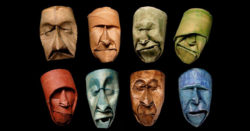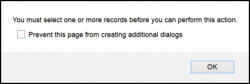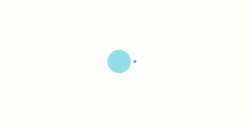
With Joel being busy or lazy, I’m claiming credit for that one even though I have nothing to do with it. Problem: Classic UI [allegedly – t.j.] has an issue in v8.x where Chrome will just keep ‘spinning’ on some of the forms without returning anything. Solution: Add an empty JS file to the form. […]
 of the
of the