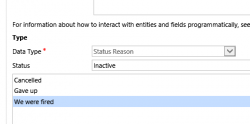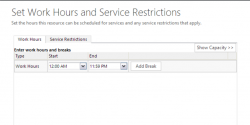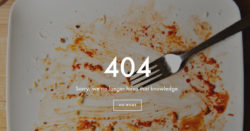
When creating new entity, follow step-by-step instructions and you’ll be fine. Except if you want to enable the entity for Knowledge Management later on, you’ll find the relevant checkbox disabled. What the? To work around this behavior (that looks suspiciously like a bug), open Settings > Service Management > Embedded Knowledge Search, check the box […]
 of the
of the