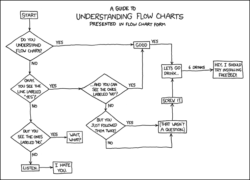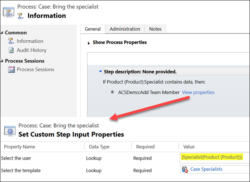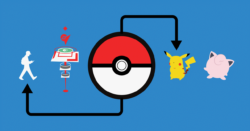Sometime, somewhere you are going to want to update the subject line or body of an email after it has been sent or received with a workflow. If you do, your workflow will fail with the following error: “Cannot update subject or description unless email is in draft status.” To make your workflow succeed, have […]
 of the
of the