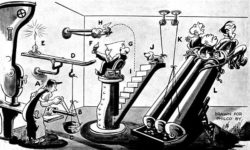Microsoft is making lots of noise of late about the soon to be released Spring Release. One of the key takeaways from those announcements is that PowerApps and Flow are a key element of the future for app development in Dynamics (Canvas Apps, as they call them). If you still think PowerApps and Flow are […]
 of the
of the