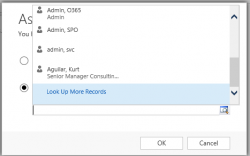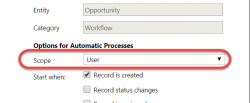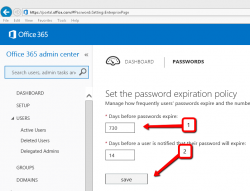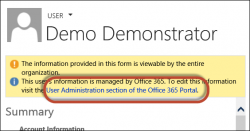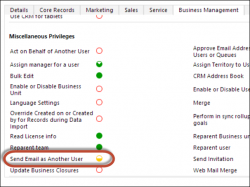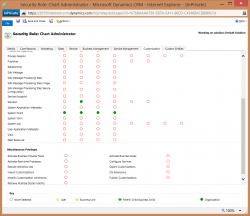
In most deployments, users who need to manage customizations in an environment are granted the System Administrator or System Customizer role. This gives them the ability to create or edit entities, relationships, fields, views, charts, dashboards, the whole enchilada. But what if you want a nibble of the enchilada? Not all customizations carry the same […]
 of the
of the