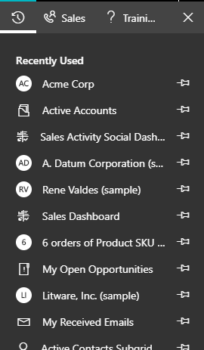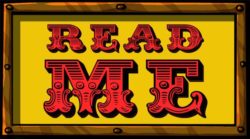Dynamics now has AppSource where you can download trials and various other goodies for your Dynamics 365 instance. To access it, click on the chevron (down arrow) at the top level of your Dynamics 365 Ribbon, then click “Get more apps”. One which is invaluable for any Dynamics instance is Organization Insights from Microsoft. This […]
 of the
of the