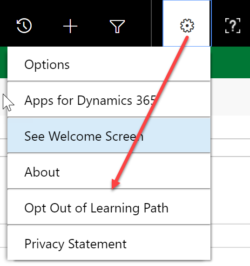
Why does my Help Button look different than someone elses? The icon changes depending on whether you have opted in or out for Learning Path. Don’t know how to switch in and out?

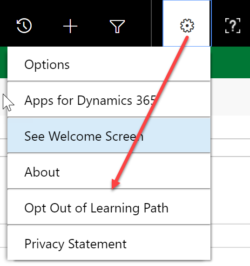
Why does my Help Button look different than someone elses? The icon changes depending on whether you have opted in or out for Learning Path. Don’t know how to switch in and out?
In Tip 435 we mentioned the old CRM 4.0 synchronization whitepaper as an “oldie” but still valuable whitepaper. Great news! This whitepaper has been updated. the all new “how it works” whitepaper. The CRM team has done a great job of documenting the way that synchronization works, including clarification on how deletes are handled, and […]
The Dynamics CRM team has done a great job of producing documentation for CRM 2015. The ebook and video library are top notch. But there are still some classic whitepapers that you should keep in your library. The following are my three favorite classic whitepapers that I still refer to on a regular basis: Offline […]
Shan “Smokin’ Portals” McArthur is the man not easily excited but even he couldn’t contain his enthusiasm: The documentation and support teams have responded to some of our requests for important links to the implementation guide, product downloads, and update rollup information. They have published a new page that documents that information for all versions […]
Julie “Nighteye” Yack asked the other day: Is there a magical list somewhere (that I have failed to find after half an hour of binging, or banging?) of new entities and new attributes on existing entities for 2015? Everhelpful Jim “Mr SDK” Daly chimed in: The metadata browser allows you to filter by entities using […]

When you look at the online documentation for Dynamics CRM, such as the Implementation Guide on TechNet or the SDK on MSDN, sometimes you will find a helpful article or code sample, but it will be for a version of the software that is different than what you use. For example, you might want to […]
I recently had the opportunity to collaborate with some of my MVP friends on a new book called CRM 2013 Quickstart. This book is a follow up to the CRM Field Guide and is designed for someone who is familiar with earlier versions of Microsoft Dynamics CRM and wants to get familiar with the new […]
While working on the solution for stuck emails, I needed values for various status reasons for email entity to intelligently hide/display RESEND button depending on email record status. Quick look in local SDK help yielded zilch. Online version – bupkis. Hmmm, I do remember metadata pages in 2011… Ah, here it is and, indeed, there […]