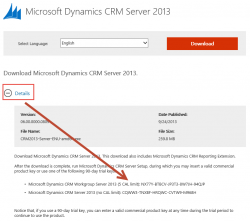As reported by Andre “I’ve got 88 in my handle” Margono: Recently I stumbled across a question in Dynamics CRM Forum regarding “How to see CRM Settings on a tablet browser” Out of my curiousity, I tried something on my iPad. The steps that I used to achieve this is using Google Chrome on iPad […]
 of the
of the