¡Como estas amigos! Our good friend Pablo “CRMGamified” Peralta with another bunch of tips for dummies the rest of us. If your Español is good, read the original, nothing to see here. Otherwise, read Part 1 then Part 2, and enjoy the rest. Face to Face: Annotations vs. OneNote Notes Sometimes it’s useless to compare, […]
Tip #472: OneNote in Dynamics CRM for Dummies, Part 2: Setup

¡Como estas amigos! Our good friend Pablo “CRMGamified” Peralta with another bunch of tips for dummies the rest of us. If your Español is good, read the original, nothing to see here. Otherwise, read Part 1 and enjoy the rest. How to Set It Up Requirements This feature is only available on CRM 2015 Online […]
Tip #470: OneNote in Dynamics CRM for Dummies, Part 1: Why and How
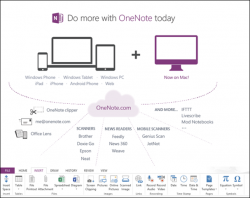
¡Como estas amigos! Our good friend Pablo “CRMGamified” Peralta with another bunch of tips for the rest of us. If your Español is good, read the original, nothing to see here. Just in case any of you were distracted these past few weeks, the answer is yes. We can now upload notes we make on […]
Tip #469: Sorting lookup field quick preview
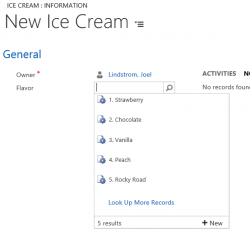
Most of the time Joel is very helpful but sometimes he’s just plain grumpy: I’m finding that the lookup field quick preview list does not honor sort order. In this example I have a “sequence” field that sorts the list in the desired order: If you go to the lookup dialog, it honors the sort […]
Tip #452: How to use SSL certificates internally
tl;dr Get a wildcard SSL certificate for your domain, reserve some names for internal CRM (e.g. internalcrm.contoso.com) and use internal DNS to resolve those addresses internally-only. If blah.foobar.local is required, domain CA should be used to issue an internal only certificate with trust implied. The Stop Our own Joel “Standing on the shoulders of other […]
Tip #444: When any time will do
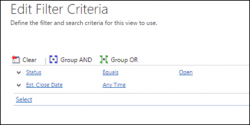
Why sometimes it’s easy to write a mini truckstop tip? Because all you have to do is to stop and listen to a conversation between two people passionate about Dynamics CRM. Jamie “Xerox” Miley challenged one of the CRM foundation stones, Advanced Find: I am trying to understand the utility of writing this clause. I […]
Tip #429: Calculating with empty fields
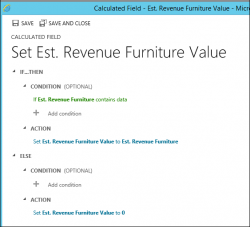
Calculated fields are all the rage, it seems. Today’s tip is from the Lego land, and it does look that CRM people over there do have very long daylight hours to come up with awesome tips. Plus their names look cool. See for yourself, passing the baton to Stig “Not that Stig” Højmark Jensen. Hi Tippers […]
Tip #426: Making intelli-sense out of plugin parameters
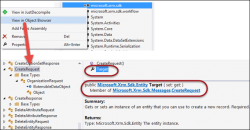
Our today’s tipster is the man himself: Tanguy “The XRM Toolbox” Touzard. Did you ever feel lost when you wanted to develop a plugin and didn’t know what keys to use in IPluginExecutionContext.InputParameters or IPluginExecutionContext.OutputParameters? Did you ever wonder why we do use the mysterious “Target” key when writing a plugin for Create, Update or […]
Tip #425: Track your parcels in CRM

It’s great to see how new features like business rules and calculated fields are changing the status quo in CRM development world. Today’s guest post is from Matt Pope is a testimony to that. (Got a tip of your own? Send it to jar@crmtipoftheday.com) Delivery Tracking and delivery notifications I currently have a customer that […]
Tip #418: 3 ways to find the blocking attribute
Shan “Smoke ’em” McArthur wonders during another mini truck stop if there is any way to find a blocking attribute using nothing but its id. The error message usually looks like this: A managed solution cannot overwrite the Attribute component with Id=e7840116-dead-beef-a5e5-8b5cb27e9509 for the CRM org noneofyourbusiness.crm.dynamics.com That said, I have no way of looking […]
 of the
of the