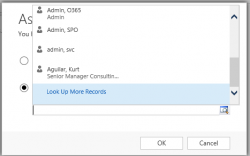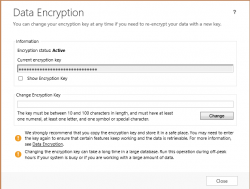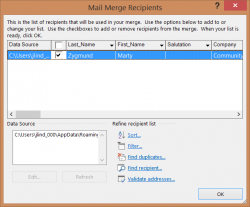
If you launch mail merge from CRM via a browser, after the mail merge dialog, you will download a file. When you open the file, you will see this message in Word: This message is enough to scare some users away from using mail merge. To continue, you need to click “enable” on the yellow […]
 of the
of the