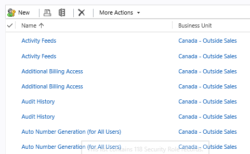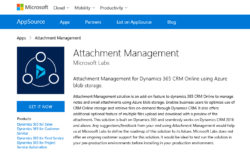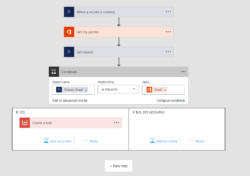When using the new Outlook app for Dynamics 365, be aware that the user experience in Outlook is different between Outlook 2013 and Outlook 2016. In Outlook 2016, users will see a Dynamics 365 button on the menu of Outlook. After pushing the button from an email message, the app pane will open and launch […]
 of the
of the