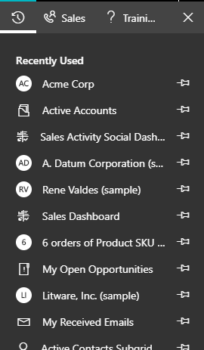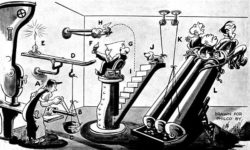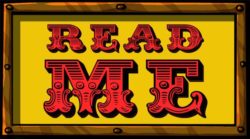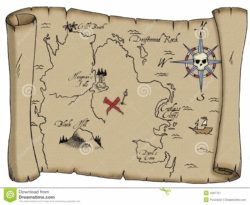You enable mobile offline synchronization in Settings–>Administration. It tells you that offline provisioning was successful. However, when you navigate to settings, you don’t see the link. Using the XRM toolbox (or other Sitemap editor of your choice), add the following subarea to your sitemap.
 of the
of the