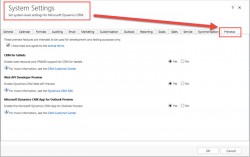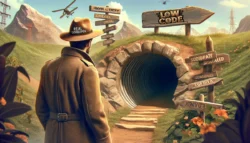
When you need to insert, update, or delete a large number of records in Dataverse, synchronous plug-ins can get in the way. Asynchronous plug-ins and Power Automate flows are triggered independently (out of process) but can be overwhelming for the system and can be throttled down. Did you know you can bypass either? Did you […]
 of the
of the