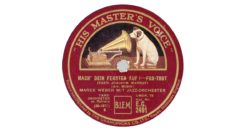
A new version of the Voice of the Customer solution was recently released (v.9). The new solutions introduces some changes in the way the solution authenticates with CRM to improve security. To start the installation of the solution, the admin should log in to the Dynamics 365 Administration Center portal in Office 365. In the Administration Center portal, click on the […]
 of the
of the
