The only way to hide a form in CRM 2011 is to remove all security roles from the form. CRM 2013 adds ability to deactivate the form making it unavailable to all users. As expected, form list command bar now has Activate/Deactivate buttons to toggle the status. The buttons are “dumb”, they recognize neither the […]
Tip #14: CRM Gustronomy – apply security roles to dashboards
System dashboards in CRM 2011 are visible to all users regardless of their roles and permissions. The only supported way to expose dashboard to a selective group of users is to create a personal dashboard and then share it. CRM 2013 added ability to apply security roles to the dashboards making it much easier to […]
Tip #12: Use field descriptions to create tooltips
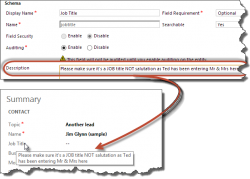
In all previous versions of CRM field description served no purpose except reminding customizers what the field is about or serving as part of project documentation. CRM 2013 now displays the field description as a tooltip for the field label making it the first port of call to improve form usability and to provide instant […]
 of the
of the