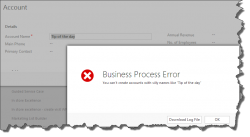tl;dr When record ownership is important, use synchronous workflow that impersonates the caller. The Stop One of the signs of greatness professionalism is not to be afraid to ask questions, no matter how trivial or silly they might sound. Mitch “Only in Texas” Milam has the microphone: Q Hi Folks, This is such a basic […]
 of the
of the