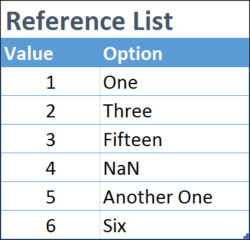This is a lesson I have learned the hard way so take my bitter experiences and consider it wisdom derived from idiocy. The lesson is simple. When creating an option set, unless you are ABSOLUTELY certain you do not need to, make it a global one. Even if you are absolutely certain, make it global […]
 of the
of the