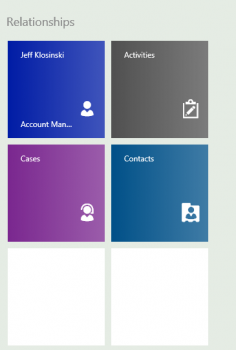I thought we chewed SVG to death and even showed how to create SVG images for a Minecraft Dynamics deployment but Tom-Richard “Another CRM Viking” Follegg proved me wrong. (Would you like to earn a “George is wrong” sticker? Send your tip to jar@crmtipoftheday.com!) By default, when we create modern .SVG files for Dynamics, these […]
 of the
of the