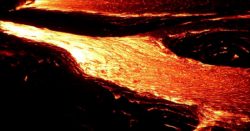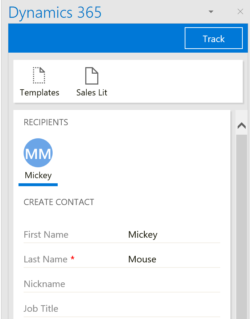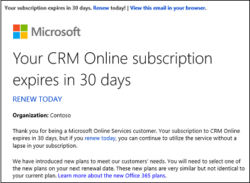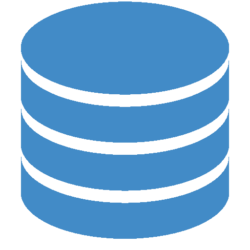
Much digital ink has been spilled about the Common Data Service (CDS) and the vision of what it will be in the future as the glue that connects Dynamics applications and model driven apps. But what is the CDS today? The Common Data Service is a service that provides one or more databases that include […]
 of the
of the