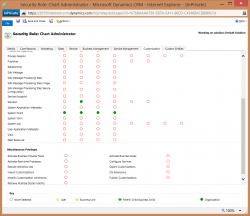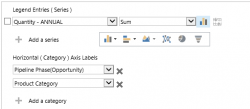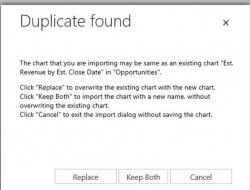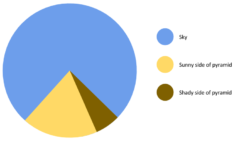
In Dynamics 365/CRM on premises, if you create a chart and group by month and find that it doesn’t render, you may need some additional SQL permissions. Database owner must have external access assembly/unsafe assembly permission SQL database Trustworthy property must be set to “on.” With these settings in place, your monthly grouped charts should render […]
 of the
of the