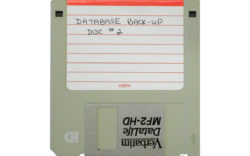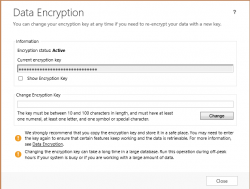In the tip 759 we suggested keeping a sandbox instance as your persistent backup because Dynamics 365 Management Center provides no control over the backup lifetime. Later, we were excited about introduction of the Online Management API and, as it turned out, all for the right reasons. Using the API, administrators can now backup a […]
 of the
of the