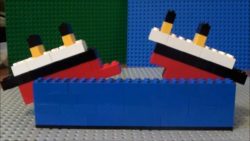In this video we look at Dynamics 365’s Activity Feed feature. We walk through how to configure Auto Posting at an Entity level, as well as how to enable the specific rules. In addition we explore how to create a workflow to handle creating rules that are not available by default. Give us your feedback, […]
 of the
of the