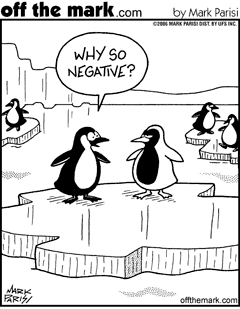Today’s tip comes from Noah Schultz. (And you can submit your tip too – just email it to jar@crmtipoftheday.com!) Want to easily simulate disconnected behavior of Dynamics 365 mobile? Follow tip 127 and open CRM tablet experience in Chrome, hit F12 and check “offline” in the network tab: This is great, because you can continue […]
 of the
of the