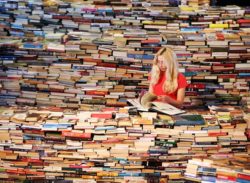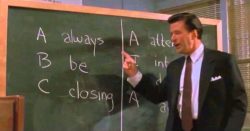When deploying Dynamics 365, there are frequently multiple types of companies and organizations that you will be tracking in the system. Some represent customer/client organizations, some may be support and advisory organizations like accountants and legal firms, and some may be miscellaneous types of organizations, such as trade associations. How should you manage multiple categories […]
 of the
of the