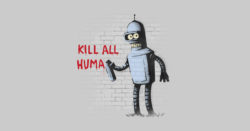
I always wanted to have a boat. But you know what they say: there are two happy days in the life of every boat owner – the day they bought the boat and the day they sold it. Ah, you meant BOT? Oops… Well, same story, as it turned out, kind of “meet the creator” […]
 of the
of the







