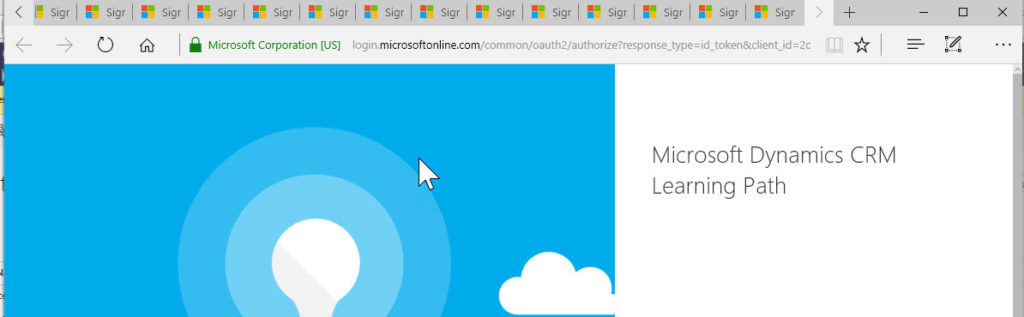This tip shouldn’t be confused with a politically incorrect reference to ‘Girls Gone Wild’. So let’s get past that and into the issue with Learning Path and IE 11 and Microsoft Edge Browsers.
If you open your Dynamics 365 instance in one of these browsers you will get an uncontrollable situation where new tabs start opening faster than you can move your mouse and click to close them.
This is an issue in Edge and IE currently if you have Learning Path enabled. It doesn’t happen in Chrome or FireFox.
So if you want to use either of these browsers than just opt out of learning path. This is a temporary workaround. A true fix is in the works.
Click on the gear icon and then select Opt Out of Learning Path.
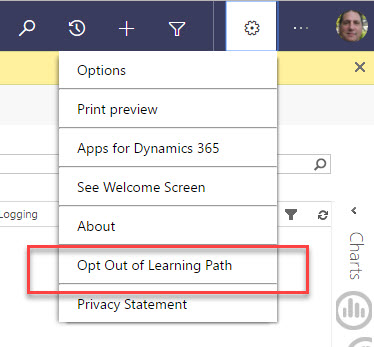
The fix should be created to MVP Extraodinaire Rhett Clinton.
 of the
of the