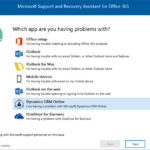In this episode, SaRA adds new diagnostic scenarios for web sign-ins:
- Verify network connectivity
- Verify sign-in credentials
- Retrieve the list of Dynamics 365 instances for the tenant. If there is more than one instance, you are prompted to select which instance you cannot access.
- Verify user has a Dynamic 365 license
- Check if the Dynamics 365 instance has access restricted using a security group.
- Verify connectivity to URLs accessed when signing into Dynamics 365
- Passive sign-in checks and SSL certificate verification
Original blog post has some additional details and nice screenshots for additional details.
I’m not sure what to make out of the Firefox absence from the list of browsers – either it’s bulletproof or team didn’t get around to cracking it yet.
 of the
of the