Another Friday and the first video on 2016 release is here. CRM 2016 includes, among other things, a number of enhancements to the CRM solutions functionality. In this video we will look at the how to work with solution sub-components, and introduce the concept of solutions patches.
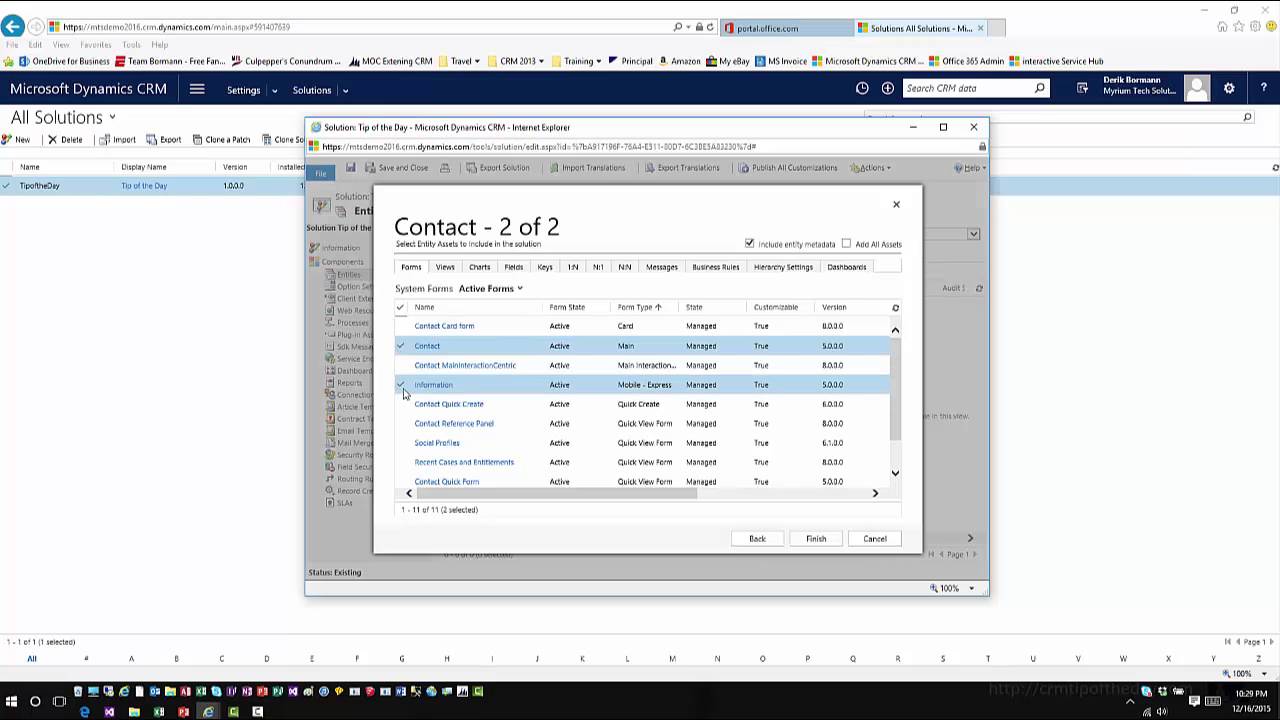
Give us your feedback, all of it: good, bad, and ugly, I’m sure we can take it. Suggest new topics either in comments or by sending your ideas to jar@crmtipoftheday.com.
 of the
of the
Hi,
Awesome video. Thanks for posting.
I have a question about adding custom entity to the solution. In the video you created a custom entity in the “Tip of the Day” solution. If I were to create another solution and add this custom entity, would I get prompted to select components or by default all the components for a custom entity are added?
Thank again,
Syed
Hi Syed,
If you add a previously created custom entity to a solution, you will be prompted for the sub-components. All of the Sub-components will be included by default, but you will have the ability to remove any items that you do not want to include.
Thanks for watching
Hi,
Really interesting video.
For system entities, having the ability to add sub-component later in the process of the solution creation, would you think that the recommendation would be to load everything as previous version, or try to load a the smallest entity possible with the fewer information that we can, from that default system entity.
I am trying to see what would be a best practice here.
Thx
Can you point to the videos that delve deeper into Patch functionality?