Happy New Year Ladies and Gentlemen – Gus Gonzalez here driving the CRM Tipping Truck today!
One of the biggest additions to Microsoft Dynamics CRM 2013 is Business Process Flow and when you start using Microsoft Dynamics CRM 2013 you will notice that Microsoft has included three new BPF processes for you to understand how this works.
Once you understand how BPF processes work, go ahead and add more Ready-to-Use Business Processes to the mix by Navigating to Settings -> Data Management -> Add Ready-to-Use Business Processes:
A truck load of processes (22 BPF and Workflows) will be automatically added to the list of available processes – some of them will be activated automatically, some of them will not:
I’m still trying to figure out how CRM decides what to activate and what not to activate and when I do I will post a follow up Tip, but until then, Enjoy!
 of the
of the
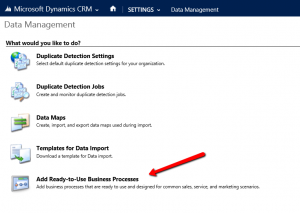
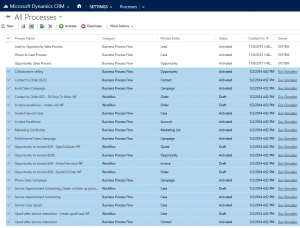
Hello,
it seems this feature is only available in CRM Online.
In my CRM 2013 onpremise installation there is no menu entry “Add Ready-to-Use Business Processes” but I could find this entry in a CRM Online trial.
Hi Lars,
I have a number of onprem CRM 2013 deployments, all have this entry. Even the very first RTM build 6.0.0.809
Cheers
George