You provision the Dynamics 365 v9 App for Outlook and click the Dynamics 365 button in Outlook, but what you see is a random dashboard from Dynamics 365, not the Outlook App pane with the set regarding options.
The thing you need to know is that the Outlook app pane is a dashboard in Dynamics 365 v9, and like all dashboards, it can be security role enabled. If a system administrator mistakenly selects that App for Outlook dashboard in Customization and removes associated roles, the App for Outlook will not work correctly–users will see their default Dynamics 365 dashboard, not the App for Outlook.
If this happens to you, navigate to Settings->Customization->Customize The System. Click the Dashboard node, then select App for Outlook dashboard. Click the “Enable Security Roles” button.
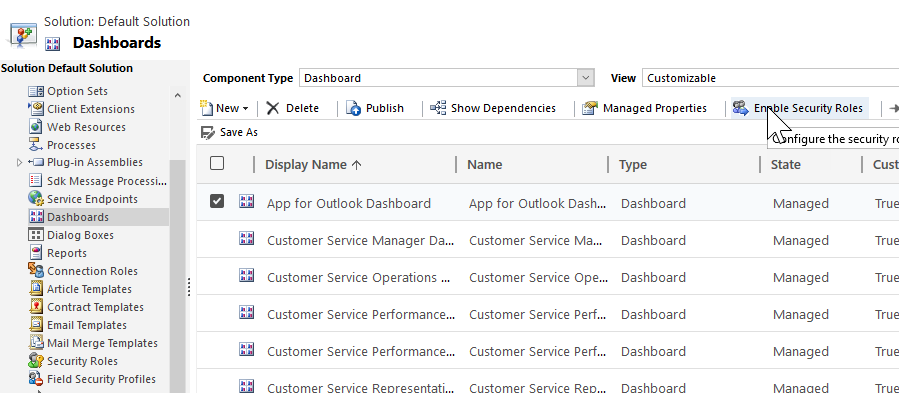
Enable the dashboard for everyone.
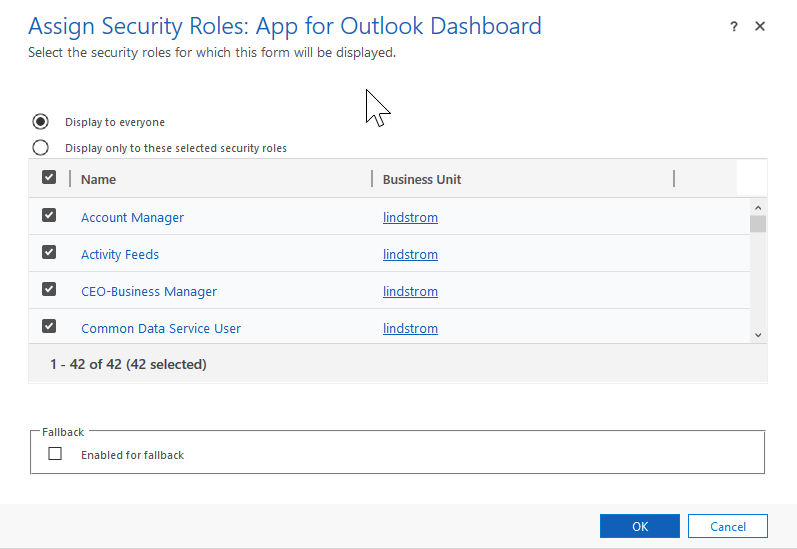
Save and publish customization, now users App for Outlook should display correctly.
(Facebook and Twitter cover photo by Carson Arias on Unsplash)
 of the
of the