Last week we showed you how to create Dynamics CRM Package Deployer package using Visual Studio. In this week’s video we finish our series on the Configuration Migration tool and Package Deployer by putting the items we created together and walking though an install. Give us your feedback, all of it: good, bad, and ugly, […]
Tip #587: Tipster guide to creating Dynamics CRM Package Deployer package

Video Friday’s here, get the popcorn. In this video we show you how to create Dynamics CRM Package Deployer package using Visual Studio. Additional Information on creating a package can be found here. Give us your feedback, all of it: good, bad, and ugly, I’m sure we can take it. Suggest new topics either in […]
Tip #468: Tipster guide to Unified Service Desk installation
It’s Friday and this week the video subject is on something closely related to and built on top of the Dynamics CRM. USD, which stands for United States Dollars Unified Service Desk. In the first video in our USD series, we walk you installing Dynamics CRM’s USD desktop client as well using package deployer to […]
Tip #440: When package deployment fails, blame the internets
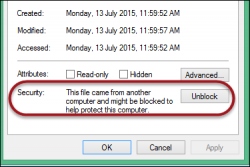
As you probably already know, Dynamics CRM has its own “installer” for the solutions, called Package Deployer. The package folder and assembly are usually distributed in the shape of a zip file that needs to be extracted and then used either with Package Deployer executable or installed using PowerShell. As documented. Usually it all goes […]
 of the
of the