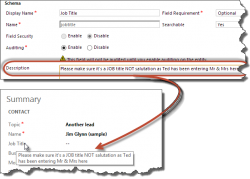Troubleshooting solution errors has always been either somewhat a guessing game or painful tracking of the solution dependencies. I’m sure they are not fun to deal with for Microsoft support either. Dana Martens, Supportability Program Manager at Microsoft, has some good news about Dynamic help. Yes, Dynamic not Dynamics. Read on. The Solutions feature team […]
 of the
of the