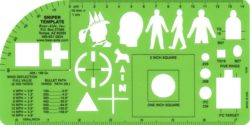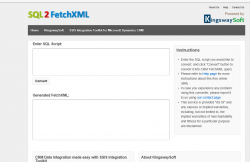Steve “kick the hornet’s nest” Mordue asks: Does anyone know of a tool for comparing two security roles easily? Good news Steve. There’s a Yack for that. David Yack’s fantastic Xrm.Tools has a security role explorer that allows you to easily compare two Dynamics 365 security roles, identify what is unique to each role, and […]
 of the
of the