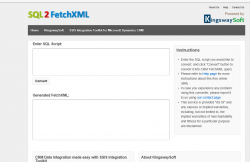Want to count all records in all Dataverse tables like a boss? Say no mo. Make sure TDS endpoint is enabled using Manage feature settings. Connect to your Dataverse as described in Use SQL to query data (Microsoft Dataverse) We cannot use some of the features including loops (see How Dataverse SQL Differs from Transact-SQL) […]
 of the
of the