
Access blob metadata in two steps: get SAS URL then HTTP request: HEAD to read or PUT to write.
Accessing blob tags is not that easy but get your SAS key that allows tag manipulation elsewhere then come back and finish the job.


Access blob metadata in two steps: get SAS URL then HTTP request: HEAD to read or PUT to write.
Accessing blob tags is not that easy but get your SAS key that allows tag manipulation elsewhere then come back and finish the job.

Dynamics now has AppSource where you can download trials and various other goodies for your Dynamics 365 instance. To access it, click on the chevron (down arrow) at the top level of your Dynamics 365 Ribbon, then click “Get more apps”. One which is invaluable for any Dynamics instance is Organization Insights from Microsoft. This […]

It does not happen often but it does happen. After some retrospection, I urge everyone to be very careful when following Joel’s advice on using attachment extractor solution. (Some say one needs to be careful when following any Joel’s advice but that’d be a discussion for another day). My arguments (both of them): It is […]
One of the critiques of CRM Online is the cost of storage. When compared with SharePoint Online, DropBox, Amazon Web Services (AWS), or other online storage providers, CRM Online is more expensive. However, you need to consider the type of storage when comparing storage plans and prices. Neil “New CRM Release – New Country” Benson […]
There are 10 ways to keep you organization on a diet but only one way to find out what’s going on (more or less). if you are a system administrator, click (or, as we say these days, tap) Settings > Administration > Resources In Use. Besides the storage figures (which are conveniently broken down by […]
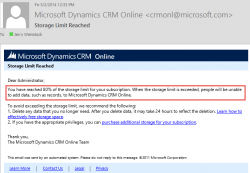
If you get the eerie email warning you that you have reached 80% of the storage available for your CRM Online instance don’t panic. You have several options. One way to go is to buy an additional 1GB of storage for $9/month. The other alternative is to trim some of your existing use of the storage […]