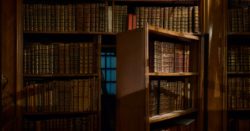We use Dynamics 365 Knowledge Base in USD (Unified Service Desk – t.j). We have links to PDF’s and images of schematics and detailed drawings in our KB articles. When users click the link they see the complex image or document in the KB article frame. How can we open the image or document full […]
 of the
of the