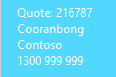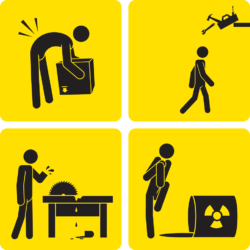We are glad to report that video tipping service has been restored and eligible customers can apply for a refund. In this video, we look at Dynamics 365’s new Connected Field Service IOT capabilities. We will walk you though how to install and configure the solution both in Dynamics 365 and Azure, how to configure […]
 of the
of the