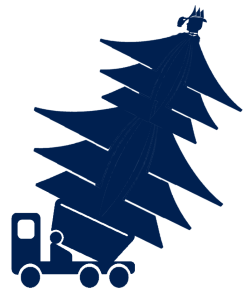Sometimes inspiration comes from unlikely sources. In this case it was not having written a tip for a few weeks and knowing George would meter out Spießrutenlaufen if I did not post soon. Thoughts of such things give one time to reflect and so I am going back to basics and addressing one of the […]
 of the
of the