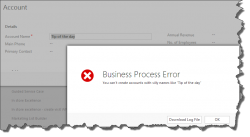When Jonas “Surströmming MkII” Rapp said that “someone should probably get fired”, he was careful to qualify the statement with “asking for a friend”. Sure, we’re here to help, friend or foe. Jonas Some integration job happened to touch fields that should not have been touched, and triggered a few async plugins a couple of […]
 of the
of the