
Access blob metadata in two steps: get SAS URL then HTTP request: HEAD to read or PUT to write.
Accessing blob tags is not that easy but get your SAS key that allows tag manipulation elsewhere then come back and finish the job.


Access blob metadata in two steps: get SAS URL then HTTP request: HEAD to read or PUT to write.
Accessing blob tags is not that easy but get your SAS key that allows tag manipulation elsewhere then come back and finish the job.

Using service principals is the great way to ensure that Dataverse connections in your Power Automate flows are not user-dependent and nothing is going to break when the original creator’s account gets disabled. These are good step-by-step instructions: How to setup a Common Data Service Application User (and why) (I’ll give Nick Doelman a separate […]

One taketh one giveth (or other way around). Returning a favor to AK who asked: How does the portals handle uploading of virus? (Want your favor returned? Send your awesome tip to jar@crmtipoftheday.com!) There are multiple mechanisms you can put in place to protect your users from the viruses (no, not that virus, unfortunately).

If you extract your Dynamics 365 attachments to Azure Blob, you need to plan for disaster recovery. What if something happens and your attachments are accidentally deleted? Azure Blob now supports Soft Delete. When enabled, deleted data can be retained and restored for up to 365 days.This feature is off by default. Without soft delete, […]

This never ends. Shortly after I finished writing about tracing in Azure Functions, I found Daryl “Always Raising” LaBar explaining how to use ExtendedOrganizationService wrapper to easily capture everything in your plugin: Wouldn’t it be nice for debugging if your plugins automatically traced every IOrganzationService Request, along with the parameters and the time that it […]
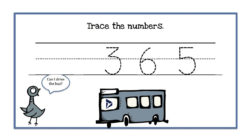
When describing tracing in Azure Functions previously, I dropped almost in passing that to capture .NET traces in Azure Functions is easy – just create your own TraceListener. I also added that the code takes a shortcut with log.Info and requires a bit of tuning like mapping logging levels from Connector to TraceWriter but those […]

It was never a secret that Microsoft Flow was built on top of Azure Logic Apps. However, until recently, two platforms were independent, one designed to attract end-users and customizers and another – developers and DevOps. The day has come to grow up – it is now possible for Flow users to save any flow […]