So you have probably heard the news that Microsoft Flow is going to be integrated in Dynamics 365 v.9, allowing Flow to be managed and run directly from the Dynamics 365 menu.
But maybe you haven’t paid much attention to Flow (not even Tip 880), but now that it is going to be “in” CRM, you want to start learning more about it and how you might use it. But where do you start?
- Start with this post from the Microsoft Flow team. It does a good job of succinctly describing the primary Dynamics 365 triggers and actions, and shows examples.
- Sign up for Microsoft Flow at flow.microsoft.com. If you don’t already have a license, you can sign up for the free version (which has limitations) or you can sign up for a 90-day trial.
- Once you sign in to Flow, click “connectors” and scroll down to “all connectors” and click on Dynamics 365. Under the description of Dynamics 365, you will see a link to see documentation. This will give you documentation for the triggers and actions available for the Dynamics 365 connector.
- Look at the templates. There are dozens of great templates for common Dynamics Flows that you can use as a starting point. Things like synchronizing records between Dynamics 365 Customer Engagement and operations, creating records like cases based on social media posts, adding records to Dynamics from a spreadhseet, and more. Even if these aren’t exactly what you are looking for, they can give you great examples of how to build Dynamics Flows, and you may be able to find one that is close and make some minor modifications rather than starting from scratch.
- Learn the plans. There are several different Flow plans, and pricing differs based on number of executions per month, frequency of execution, and connectors needed. As you think through how Flow will be used in your Dynamics 365 deployment, consider what the expected volume will be to determine the associated cost.
Bonus tip: When you get deep into Flow, you will likely want to filter a list of Dynamics records to be updated or deleted by a Flow, and you will want to use an odata query. But if you are not a developer that speaks odata, the good news is there is a tool for that (actually several).
One such tool is Jason Lattimer’s Rest Builder.
*note the original post suggested the XRM Toolbox FetchXML Builder, however, Daryl LaBar reminded me that tool is now deprecated.
 of the
of the
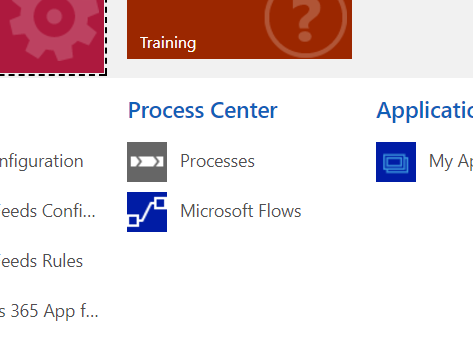
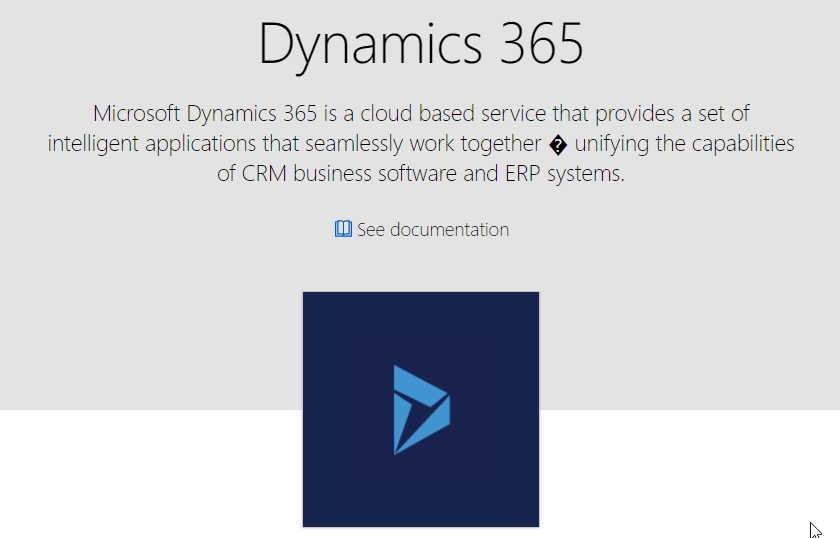
Great, but how did you get Dynamics 365 v9.0?
Join the Dynamics insider program http://connect.microsoft.com/DynamicsCustomerEngagement
The OData Endpoint used in the FetchXmlBuilder is deprecated. Recommend using Jason Lattimer’s Crm Rest Builder:
https://jlattimer.blogspot.com/2016/01/crm-rest-builder-2300-now-with-web-api.html
good catch–I’ll update the post
And any day now, I’ll come around and implement the new endpoint inf FXB… https://github.com/Innofactor/FetchXMLBuilder/issues/123