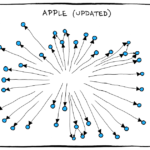 In Tip 917 we talked about what happens if you have too many business units in Dynamics 365. But what about the opposite — can you have too few business units?
In Tip 917 we talked about what happens if you have too many business units in Dynamics 365. But what about the opposite — can you have too few business units?
If you are implementing Dynamics for a single group, it is common to only use the base business unit for all users. “We don’t have any secrets, let’s keep it simple.”
While I agree and encourage the “keep it simple” approach, there is a strong possibility that you may at some point have some things that you want to keep secret from a subset of the users. Consider the following scenarios:
- You grow Dynamics usage to other parts of the company
- Your company gets acquired by a large multi-national company
- The CEO decides that he wants to track emails and doesn’t want everybody to read them
- The VP of sales discovers that there are number of contacts in her address book that need to be in Dynamics but better kept private from the rest of the crew
As discussed in 917, moving people between business units is painful, and you will want to only do it whenever necessary. If you start with all users in the base business unit, if a change comes along that requires a subset of data to be separate, you may find yourself having to relocate many or all of the existing users, as the base business unit cannot be reparented.
To guard against this eventuality, it may be a good idea to initially create one child business unit and put all users in that business unit. Should your business change to require further segmentation of data, this will simplify those changes, as the business unit with the bulk of the users can be reparented, or select users, like the CEO, can be moved to the base business unit. You will avoid full-scale business unit moves of all users.
 of the
of the