When you use Microsoft Flow to create a Dynamics 365 activity record, e.g. task, it’s a good practice to relate the activity to another record by setting up Regarding field.
Use dynamic values and drop the related record into the Regarding box, right? If you do just that, your flow may fail with the following error
Body
{
"status": 400,
"message": "Ambiguous binding is present.
Resolve by sending lookup_type property.",
"source": "127.0.0.1"
}
Aha! – you say, I noticed there is a Regarding Type field right next to Regarding so I just set that one and be done. But what do you need to set this field to? incident? 112 (entitytypecode value)?
Under the hood Microsoft Flow uses Web API to communicate with Dynamics CRM and, sadly, the decision was made to use plural names in Web API. So the correct value is incidents.
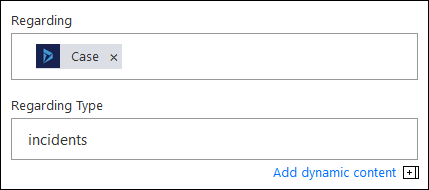
Task will be created, linked to the case, and they will live happily ever after.
 of the
of the
How to set torecipients and from field in email activity while creating email record from MS Flow.
http://www.resultondemand.nl/support/sdk/c792c412-7e99-4527-badb-0f79c383e3f0.htm refer this link
Balvant,
that’s a bit old (CRM 2011?). Here is something fresher and from the official source: https://msdn.microsoft.com/en-us/library/gg328549.aspx
George
I cant seem to create a record in the activity party as this entity can not be selected.
Any help on how to create an incoming mail via Microsoft Flow into the D365 email entity with correct TO and FROM filled would be highly appreciated.
Usually you don’t explicitly create activity party records for the emails (or any other activity). Can’t you just create contact/lead/account/mail-enabled entity and then use that in To/From when creating the email records?
I also can’t seem to get the From and To fields populated via Flow.
I think this is because they are multi-entity fields and there is no equivalent ‘Regarding Type’ field like there is for the Regarding field.
there is a type field for polymorphic lookup fields in Flow. It’s usually the next field in the list.
I am having trouble to create a meeting using Flow, can’t find a way to specify participants. Appreciate any help, thanks in advance.
Activity party entity is not supported in Flow just yet. It’s a known gap, hopefully will be closed in the next couple months.
The email content that is mapped to email activitie’s description box is not parsed. All the content comes in one line. It loses its parsing. eg .
“Let me know on any Updates. Thanks Much. Regards, ABC”
when instead actual mail looked like this::
“Let me know on any Updates.
Thanks Much.
Regards,
ABC”
How can we retain this ?