 In this video we look at the new Dynamics 365 built-in Site Map editor that is part of Dynamics 365’s App Designer. We talk about the different ways to access the designer, and how to use it to edit an Application Site Map.
In this video we look at the new Dynamics 365 built-in Site Map editor that is part of Dynamics 365’s App Designer. We talk about the different ways to access the designer, and how to use it to edit an Application Site Map.
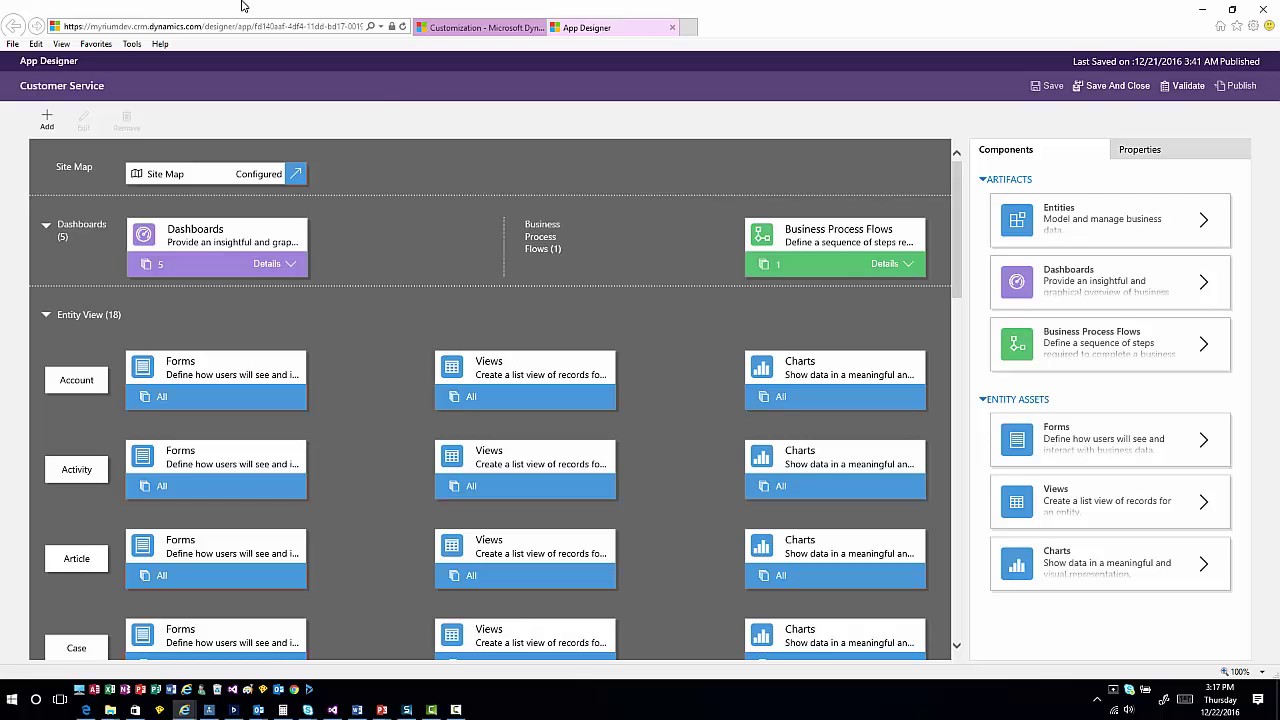
Give us your feedback, all of it: good, bad, and ugly, I’m sure we can take it. Suggest new topics either in comments or by sending your ideas to jar@crmtipoftheday.com.
Don’t forget to subscribe to http://youtube.com/crmtipoftheday!
 of the
of the
[…] Video Guide to Dynamics 365 Site Map Editor […]
This editor is not opening in On premise CRM 365 Version. It’s throwing an error.
[…] Don’t want to read? View the Youtube post by CRM Tip of the Day: […]
[…] the sitemap with the (mentioned reference to edit default sitemap with sitemap designer, info @2min mark in […]
[…] the sitemap with the (mentioned reference to edit default sitemap with sitemap designer, info @2min mark in […]