 In this video, we take a more in depth look at Dynamics 365 Apps Modules. We look at how they are presented in the application, how to create them, how to control security, how to work with the different components, and more.
In this video, we take a more in depth look at Dynamics 365 Apps Modules. We look at how they are presented in the application, how to create them, how to control security, how to work with the different components, and more.
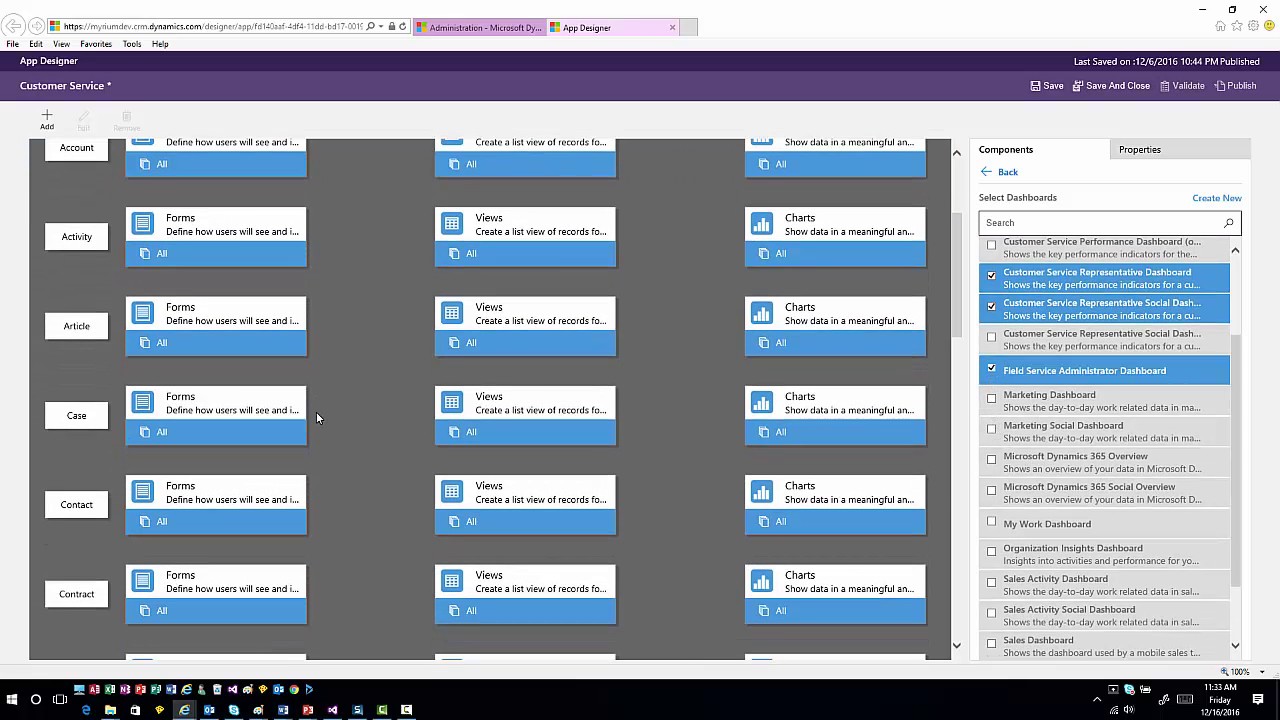
Give us your feedback, all of it: good, bad, and ugly, I’m sure we can take it. Suggest new topics either in comments or by sending your ideas to jar@crmtipoftheday.com.
Don’t forget to subscribe to http://youtube.com/crmtipoftheday!
 of the
of the
[…] Video Guide to Dynamics 365 App Designer […]
Hi, does anyone know if it is possible to restrict access to D365 so that the user can only access it via their published app(s) and not be able to ignore them by navigating straight to https://.crm.dynamics.com ?