Have you ever wished you could link from a table row in Power BI to over to Dynamics CRM – allowing users to filter and view the records in a grid or matrix in PowerBI and when they want more detail, they can click to open the corresponding record CRM?
Wish granted!
To begin: ensure you’ve added the entity’s primary id (GUID) to the dataset for the entity you want to build the hyperlink for.
Add a new column in the entity using this formula as a template:
Opportunity Link = “https://yourorganization.crm.dynamics.com/CRMReports/viewer/drillopen.aspx?ID={” & Opportunities[OpportunityId] & “}&LogicalName=opportunity”
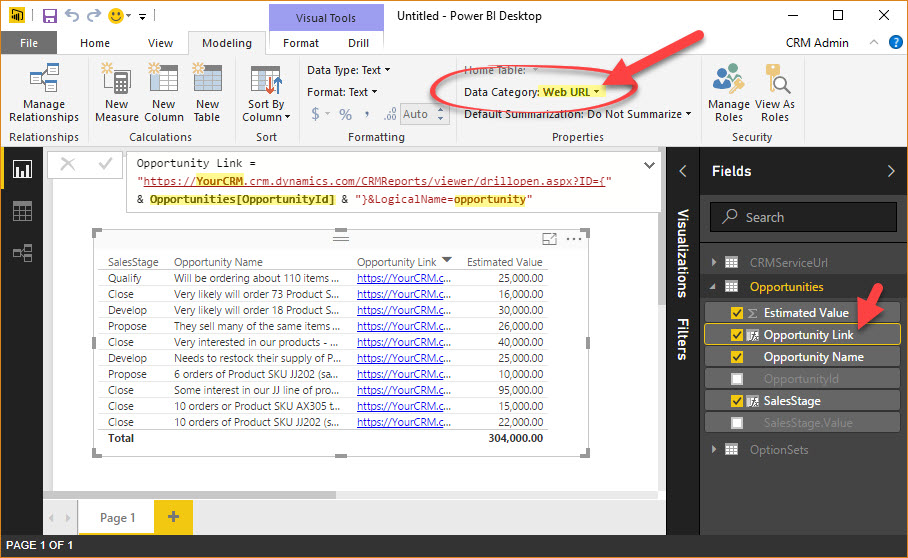
- Give the link a name (in this case it’s to the opportunity table, so I’ve named it ‘Opportunity Link’)
- Change the first part of the URL (up to the /CRMReports portion) to match the URL for your CRM organization.
- Opportunities[opportunityid] is the reference to the recordid field (guid) in the “opportunities” table
- Replace ‘opportunity‘ with the schema (logical) name of the entity from CRM.
- Select this new column and on the ‘Modeling’ tab, change the ‘Data Category’ to Web URL.
- Bonus tip thanks to @CRMChartGuy – On the Formatting tab of the entity, expand the ‘Values’ area and change the ‘URL icon’ setting to “On” – This will change the URL to an icon that looks like a couple of links of a chain. – nice!
Enjoy!
 of the
of the
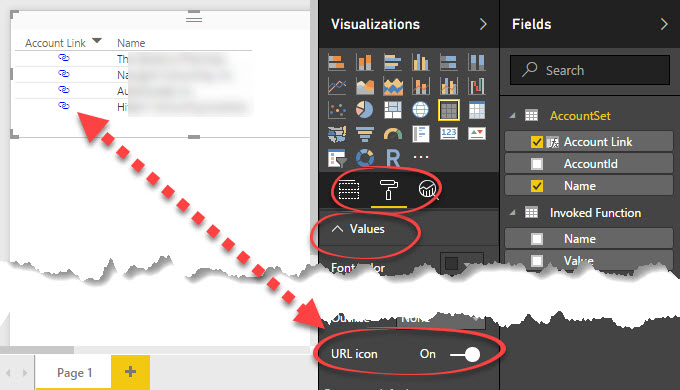
[…] Sewell talks about how to link to CRM from a Power BI report or dashboard. We covered this in Tip 782 on CRM Tip of the […]
Thank you for this tip!
Would you guys know if there’s a way of doing the opposite, adding a PowerBI link in the CRM, to the corresponding record?
Let’s say I have built a PowerBI report where I filter on “Account”, and when I am in CRM on that account I would like a link to my PowerBI report that would then be already filtered on this specific account.
Maybe much more tricky than above post, but haven’t found any discussions regarding this on any forum.
Thank you
Hi Adrian,
that’s a good idea. I think it’s now possible by combining embedding and query string filtering. (Latter was not available until recently). I’ll see what I can do 🙂
George
Hmmm, perhaps I jumped the gun. From https://docs.microsoft.com/en-us/power-bi/service-url-filters
Bummer
Hi,
Is it possible to implement in Power BI online? I can’t seem to find how to do this from online.
Thanks.
Hi,
How do I go and do the first step:
ensure you’ve added the entity’s primary id (GUID) to the dataset for the entity you want to build the hyperlink for.
I am very new to Power BI and now yet familiar how most of the things needs to be done.
Thanks so much
Anyone know if this is possible against D365 Finance and Operations. e.g. if i wanted to link directly to a purchase order or an invoice ? Thanks.
Is it possible to make a hyperlink that will direct to creating a new opportunity or visit report.
Integrating the Account GUID?
So when I select a customer I can click the link “New visit report”.
Would it be possible to create a link to new opportunity or visit report?
Maybe even integrating the account GUID?
New record creation via URL is possible, and it’s quite straightforward in unified interface apps. For example https://foobar.crm.dynamics.com/main.aspx?appid=c05b2390-dead-beef-a96c-010d3ad1c3af&pagetype=entityrecord&etn=account will open a form to create new account.
Hi – thank you for the solution. Is there a way to direct to a specific environment within D365? For example, a record links to the out of the box Production site whereas we need to link to our custom built web-site. The issue is that they both share the same URL.
Thanks
Hi!
Do you have a similar solution to connect with an Opportunity in Sales Hub as that URL looks different?
Thanks!
We got this to work great for the Opportunity. Thank you for the help! I was hoping you might be able to help us create a URL to the Opportunity Line record. The way we are doing it – it just creates a new line item record with all the appropriate record information prepopulated but it isn’t the actual record, so I can’t modify.