No later than 2 days after publishing Gayan’s tip on dangers of moving Word templates between deployments, Tanguy “The XRM Toolbox” Touzard stepped in and automated the process as part of the XrmToolbox.
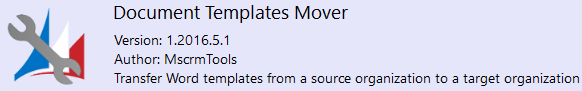
It’s a first cut, a bit rough around the edges but you are more than welcome to jump in and fix whatever you don’t like at https://github.com/MscrmTools/MscrmTools.DocumentTemplatesMover.
 of the
of the
Github 404 error page
Fixed
Hi!
I have message when I try to move templates “Memory stream is not expandable”
some templates are moved without issue, some have this error message
waiting will somebody reply
error message
Memory stream is not expandable
Robert,
as you’d appreciate, we’re not a helpdesk. I recommend raising an issue directly on GitHub. And I believe either you or somebody else already did.
Thanks
I recently downloaded and updated to Latest XRM Toolbox and Document Template Mover is “1.2016.8.2”.
When I click on the plugin I’m getting below error:
—————————
Error
—————————
An error occured when trying to display this plugin: Unable to cast object of type ‘MsCrmTools.DocumentTemplatesMover.PluginControl’ to type ‘XrmToolBox.Extensibility.PluginControlBase’.
—————————
OK
—————————
Please help!
I am receiving the same error as Kirubaa when loading the Document Template Mover:
Unable to cast object of type ‘MsCrmTools.DocumentTemplatesMover.PluginControl’ to type ‘XrmToolBox.Extensibility.PluginControlBase’.
Any help or update appreciated.
I managed to move my templates correctly between environments. However, when I opened them I noticed that the tool has not updated the header parameters.
All I get is “Value cannot be null. Parameter name: s”