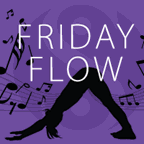 Apparently, for people who like bending their joints backward, Friday Flow is a thing. We’ve decided to join the bandwagon and in today’s video we will show you how to create a basic workflow between SharePoint and CRM using Microsoft Flow. Flow is a cloud service, currently in preview, that allow you to create automated workflows between your favorite apps and services to get notifications, synchronize files, collect data, and more.
Apparently, for people who like bending their joints backward, Friday Flow is a thing. We’ve decided to join the bandwagon and in today’s video we will show you how to create a basic workflow between SharePoint and CRM using Microsoft Flow. Flow is a cloud service, currently in preview, that allow you to create automated workflows between your favorite apps and services to get notifications, synchronize files, collect data, and more.
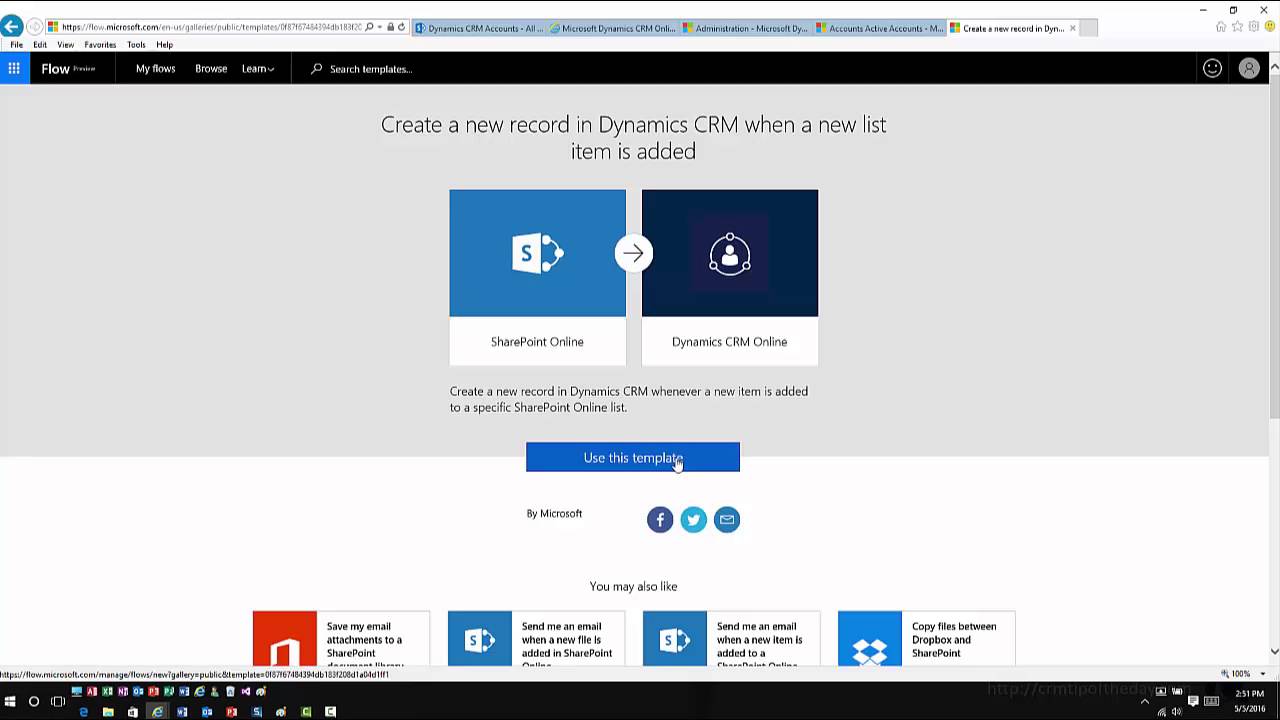
Give us your feedback, all of it: good, bad, and ugly, I’m sure we can take it. Suggest new topics either in comments or by sending your ideas to jar@crmtipoftheday.com.
And don’t forget to subscribe to http://youtube.com/crmtipoftheday!
 of the
of the